Download the app
Setting up your account takes just a few minutes. Download the app, create your account and get instant access to our car sharing fleet.
Everything you need to know about how Cityhop works is broken down into videos below. If you have any other questions visit our Help Centre or chat with us by clicking the chat icon below.

Setting up your account takes just a few minutes. Download the app, create your account and get instant access to our car sharing fleet.
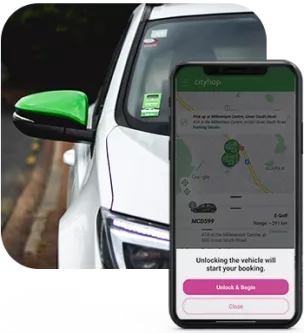
Once your booking time has started you can use our app to unlock your car or van. You'll be prompted to do a quick damage check for vehicle where you'll see any known damage has been reported, giving you peace of the mind and the ability to report any unreported damage before starting your trip.
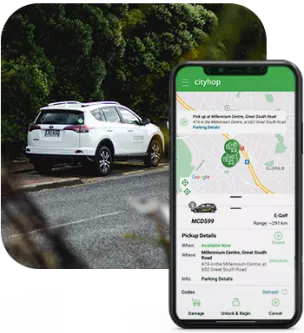
To end your booking simply return your car to the same Cityhop Car Share reserved space you picked it up from and use the app to end your booking which will lock the car. That's it, your booking has ended and your payment card on file will be charged for the booking.